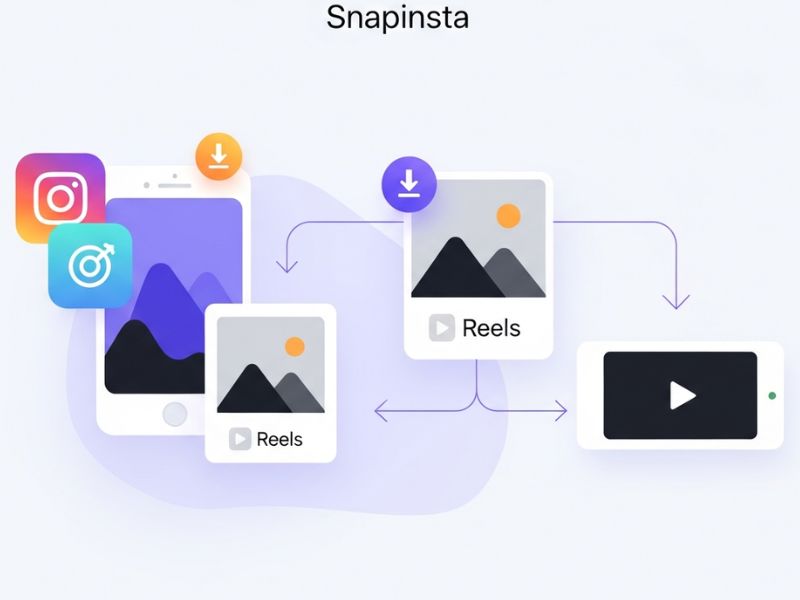91% of marketers use social media management tools to plan and schedule content efficiently. Managing multiple platforms manually can be overwhelming even for the most experienced digital marketers. Managing social media apps all at once will be a daunting procedure. Plus, the trends and algorithms also change from time to time. That’s where social media tools come in to help. These tools offer everything from simple planners to full-scale automation systems.
In this blog, we’ll explore the best tools to manage your social media accounts, reviewing 5 top-tier paid options and 5 reliable free ones.
Paid Vs Free Social Media Scheduling Tools to Manage Accounts
I have used all the tools for social media management and then shortlisted the paid and free ones for social media apps. So, here is the list:
| Top 5 Paid Social Media Management Tools | Top 5 Free Social Media Management Tools |
|
|
|
|
|
|
|
|
|
|
Top 5 Paid Social Media Tools that Businesses of All Sizes Can Use
If you are in business and handling multiple social media apps at once, then to manage that effectively, you have to use paid tools. Free tools can’t meet the needs of large social media accounts or brands. The list of paid tools is:
1. Hootsuite
Hootsuite allows marketing professionals to streamline operations. With the help of offering unified dashboards, precise scheduling, and scalable automation. It supports all major platforms and can integrate with more than 100 apps.
It includes:
- Intelligent scheduling tools that optimize posting times
- Unified inbox for social conversations
- High-level reporting with custom KPIs
- Real-time team collaboration features
| Pricing | Begins at $99/month |
2. Sprout Social
Sprout Social improves communication by blending customer care tools. This tool is designed to help you provide real-time insights and dynamic reports. Plus it supports decision-making to gain more recognition in the market.
It provides:
- Advanced queue-based scheduling tools for all
- Customer profiles and conversation histories that are helpful
- Post-performance analysis dashboards for quick depth
- Strategic automation workflows that are required for automation
| Pricing | $249/month |
3. Zoho Social
Zoho Social offers affordable social media tools without skimping on functionality. It’s tailored for businesses that want growth without heavy investment. It enables focused social media management while keeping operations lean and effective.
Features include:
- Calendar-based planning and smart scheduling tools
- Brand mention tracking and monitoring
- Team collaboration features with approval systems
- Visual performance metrics and reporting
| Pricing | Starts at $15/month |
4. Loomly
Loomly is among the most visually intuitive social media apps available today. It’s ideal for content teams managing multi-platform campaigns. Loomly overall gives creative control while keeping social media management organized.
Key features:
- It has step-by-step post creation workflows
- It has asset library and content suggestions
- It has approval pipelines and feedback loops
- You can use calendar-style scheduling tools
| Pricing | Starts at $42/month |
5. SocialPilot
SocialPilot was designed to simplify bulk content management through automation. Its intuitive interface makes it one of the most accessible paid social media tools for professionals managing several brands.
It offers:
- The opportunity for bulk uploading with CSV support
- Use of a content calendar with rescheduling features
- Integrated analytics for clients
- White-labeled reporting and branding
| Pricing | Begins at $30/month |
Top 5 Free Social Media Tools are Best for Solo Creators
Some of the new and small businesses for advertisement can’t be able to use the paid version. So yeah, they can opt for the free tools. I have tested all of them and conclude, so I’ve shortlisted five of them.
1. Buffer (Free Plan)
Buffer is a lightweight, cleanly designed social media app known for its user-friendliness. It’s ideal for those just entering the world of social media management. Its simplified scheduling tools help creators and are considered best for beginner and solo creators.
Free features:
- You can connect up to 3 accounts
- You have the chance to schedule up to 10 posts per account
- Simply drag-and-drop calendar interface
- They have a Chrome extension for quick sharing
2. Meta Business Suite
Meta Business Suite integrates deeply with Meta’s platforms. They offer tools for creators and brands directly within Facebook and Instagram’s ecosystem. It’s a no-cost solution that meets the basic social media management needs of small businesses.
Capabilities include:
- Post scheduling for both platforms
- Ad manager connectivity
- Access to engagement metrics
- Centralized inbox for DMs and comments
3. Later (Free Plan)
Later uses a visual calendar to simplify post planning for platforms like Instagram, Pinterest, and TikTok. It’s one of the few social media apps that emphasize imagery over text.
Free features:
- 30 posts per month
- One profile per platform
- Visual drag-and-drop calendar
- Simple asset organization
4. Crowdfire (Free Plan)
Crowdfire is a unique tool for automation as it offers basic social media management features. But that’s not all the app also provides curated content suggestions. This is an excellent option for those who want to remain active on social media without spending hours searching for shareable content.
Free capabilities:
- Include the use of 3 accounts
- Upload 10 scheduled posts
- Use the content recommendations
- Can do the post performance tracking
5. TweetDeck (X Pro Lite)
Twitter originally designed it. TweetDeck remains one of the best social media tools for managing real-time engagement on a single platform. For marketers focused on Twitter/X, it’s the most responsive and engaging social media app available.
Features:
- Multiple columns for lists, messages, and mentions
- Unlimited accounts
- Live-streamed updates
- Custom layouts
Concluding Words
When you’re juggling five different platforms, each with its format and algorithm, consistency becomes difficult. Social media management tools simplify this chaos. They not only let you post but also help you strategize, track, and evolve. Simply put, good social media apps take the guesswork out of daily digital marketing. But you can choose the best approach to testing a few platforms, reviewing your team’s needs, and investing accordingly.